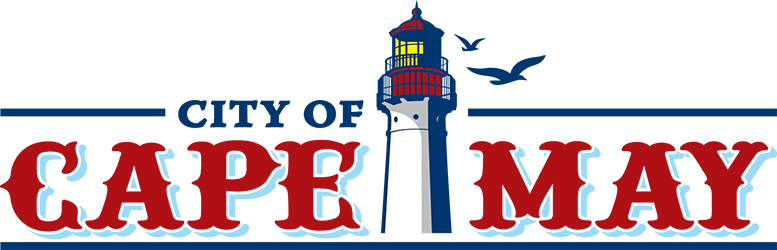Online Permitting Portal
If you would like to view the status of your permit, follow this link:
https://www.sdlportal.com/towns/nj/capemay/capemaycity
How to access the Portal:
1. Click Link https://www.sdlportal.com/towns/nj/capemay/capemaycity
2. Register on SDL Portal by clicking "Sign Up" on the top right corner of the page.
3. Follow the steps to create your account and verify via email. An email address is required to create an account.
4. Look up the status of your permit by clicking on "Search" in the top left margin of the page and typing in your address.
*Please note - not all permits are available to view (i.e. sidewalk, fence, roofs, etc.).